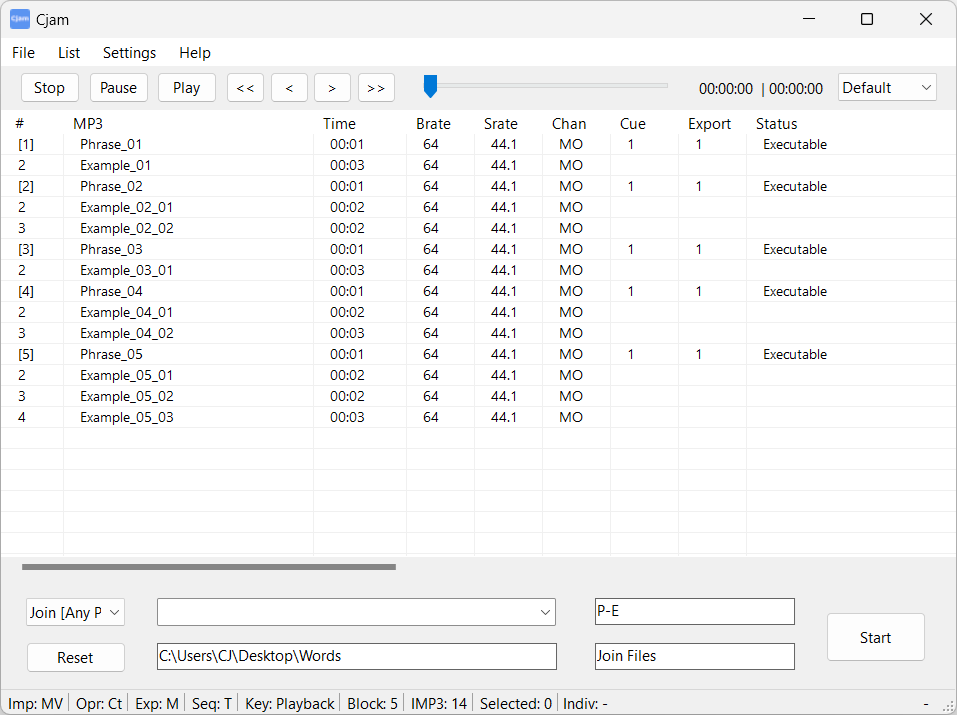Cjam Website
Cjam
Overview
Cjam (pronounced “see-jam”) is a simple MP3 file editing software designed for Windows PCs. Files are imported by dragging and dropping them onto the interface, after which they can be processed and exported according to the specified settings. Operations can be defined using text input, allowing multiple independent actions to be executed sequentially. The software enables fast file editing without the need for decoding and re-encoding the audio.
Key Features
- Cut MP3 files
- Join MP3 files
- Add fade effects to MP3 files
- Add silent intervals to MP3 files
- Play MP3 files
- Operate using text commands
- Save settings
Download
You can download the latest version of Cjam from the link below:
Version: 2.4.2.0
Release Date: Jan 08, 2026
File Size: 1.40 MB
SHA-256: 45867452b93197b573809d8e7d0785f87d9b2ee25aed03fb5b62d85f1a27f301
If the latest version cannot be downloaded, the previous version is available here.
For more information, see the forum.
Supported Devices
Cjam requires a PC with the following software installed:
- Microsoft Windows 10 or later
- Microsoft .NET 6.0 or later
Supported File Formats
- MP3 (*.mp3)
- CUE (*.cue)
- M3U (*.m3u)
- CJAMC (*.cjc) - Cjam’s custom format
- CJAMJ (*.cjj) - Cjam’s custom format
- CJAM (*.cjm) - Cjam’s custom format
Installation and Execution
- Extract the ZIP file and place the “Cjam” folder on a drive with read/write access.
- Run “Cjam.exe” to start the software.
Changelog
Version 1.0.0.0 - Dec 21, 2019
Version 2.0.0.0 - Jun 28, 2025
Version 2.4.2.0 - Jan 08, 2026
- Fixed several display text issues
- Fixed several minor bugs
For detailed update information, see the full changelog.